How Does IsMySwitchPatched Work?
Learn how we determine if your Nintendo Switch can run custom firmware.
How the Serial Check Works
IsMySwitchPatched uses your Nintendo Switch's serial number to determine whether your console is susceptible to the Fusée Gelée exploit - a hardware vulnerability that allows running custom firmware.
Nintendo began patching this vulnerability in mid-2018. By analyzing serial number ranges, we can determine which consoles were manufactured before or after the patch was applied.
Step-by-Step Guide
Step 1: Have Your Serial Number Ready
You'll need the serial number from your Nintendo Switch console. It's located on the bottom of the device, near the USB-C charging port.
If you don't know how to find it, check out our guide to finding your serial number .
Step 2: Select Your Prefix
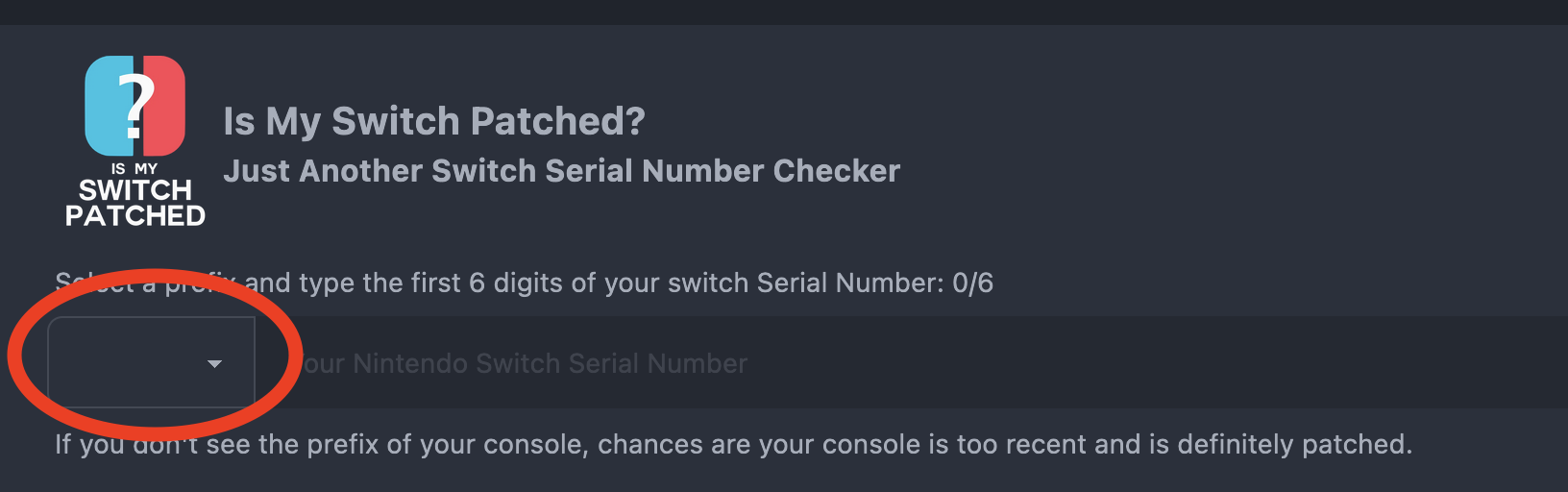
From the dropdown menu, choose the prefix that matches the first four characters of your serial number (e.g., XAW1, XAJ7, etc.).
Step 3: Enter Your Serial Digits
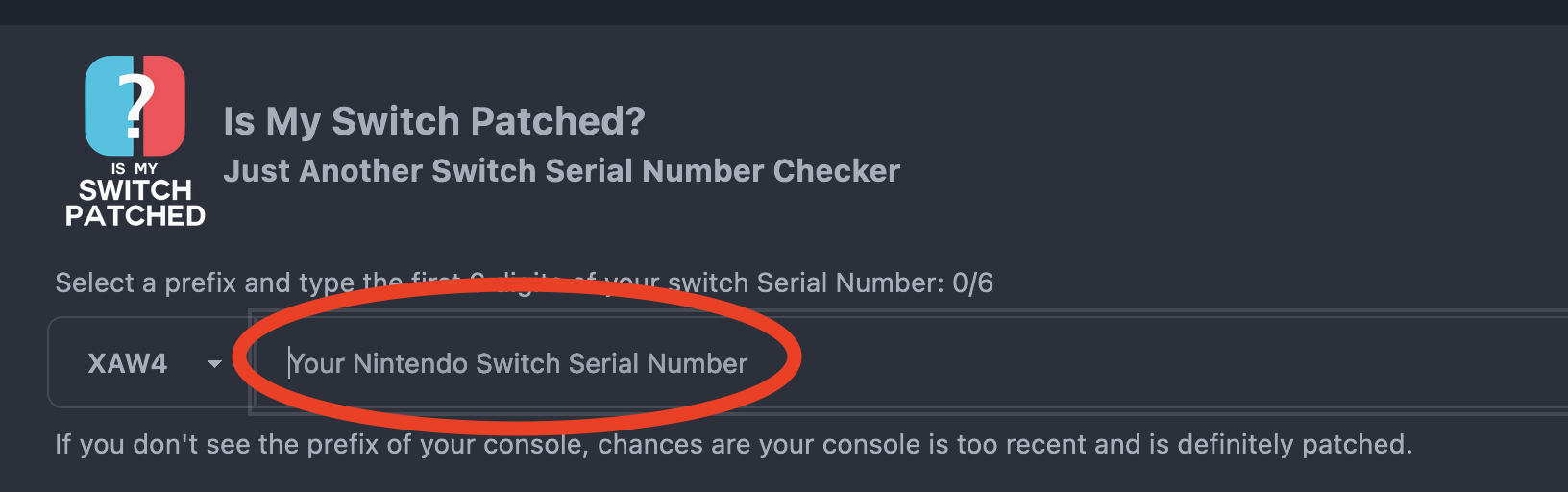
Enter the first 6 digits that follow your prefix. You don't need to enter the entire serial number - just enough for us to determine your manufacturing batch.
Step 4: Check Your Results
IsMySwitchPatched will display one of three possible results:
Green - Not Patched ✅
Your console is definitely unpatched and can run custom firmware!
Orange - Possibly Patched ⚠️
Your console is in a gray area. It might be patched or unpatched - testing with an RCM jig is the only way to know for sure.
Red - Definitely Patched ❌
Your console is patched and cannot run CFW via the RCM exploit.
Technical Background
The Fusée Gelée exploit was discovered in early 2018 by hacker Kate Temkin. It takes advantage of a bug in the Tegra X1 processor's USB recovery mode (RCM) that allows arbitrary code execution.
Because this is a hardware-level vulnerability in the boot ROM, it cannot be patched via software updates. Nintendo's solution was to manufacture new consoles with updated hardware starting around June 2018.
Key points:
- All Nintendo Switch Lite consoles are patched
- All Nintendo Switch OLED consoles are patched
- Original Switch consoles from 2017 - early 2018 are likely unpatched
- Original Switch consoles from mid-2018 onward are patched
Where Does Our Data Come From?
Our serial number database is compiled from community-reported results. Thousands of users have tested their consoles and shared their findings, allowing us to build accurate serial number ranges.
The data is continuously updated as new reports come in, ensuring we have the most accurate information possible for the "possibly patched" ranges.
